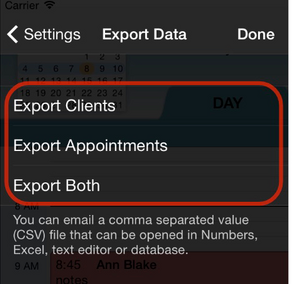Data Security Reminder
We strongly suggest that you periodically export your appointment and client data to your local devices...
Export your Data
To export your data select one of the three choices and tap Send. You can then
email a comma separated value (CSV) file that can be opened in Numbers,
Microsoft Excel, a text editor, or a database. Note: In order to access the file you
will need to email it to yourself. The attached file can then be opened in one of
these apps, and the email Compose screen is automatically created.